Although it is recommended that gradebooks be merged prior to the teacher creating assignments, the gradebooks can still be merged when assignments already exist. When assignments already exist, you must choose how to combine the gradebooks by selecting between 2 options:
- Move assignments and scores to primary section; or
- Delete assignments and scores from non-primary section(s).
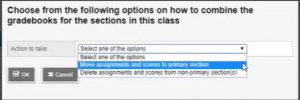 Please select an option!
Please select an option!
![]() There is an existing problem with the above screen:
There is an existing problem with the above screen:
Currently users can proceed without selecting either option. In this situation, the system defaults to the second option ‘Delete assignments and scores from non-primary section(s). If the user does not make a selection, the gradebook should not be combined. While this is entirely reversible, it may be alarming to the teaching staff.
Workaround: School users can remove the combined sections checkbox indicator which restores the assignments. The procedure can be run again with the correct selection. School View > Schedule TT > Classes ST > select a classes grouping > Details

